The Complete Beginner's Guide to Google Ads Display in 2023
Display advertising through Google Ads offers an effective way to reach new audiences and drive actions beyond standard search ads. With the powerful targeting and diverse ad formats of the Google Display Network (GDN), display campaigns can increase brand awareness and generate quality leads.
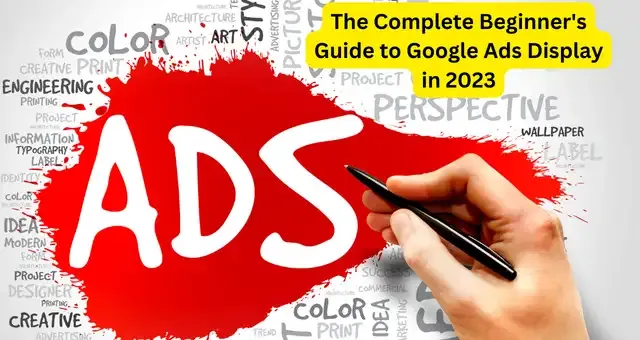 |
| The Complete Beginner's Guide to Google Ads Display in 2023 |
In this comprehensive guide, you’ll learn how to create, optimize, and measure display campaigns on Google Ads from start to finish as a beginner. Follow along for steps to drive more conversions across the millions of websites and apps in the GDN.
Introduction to Google Ads Display
Google Display Network (GDN) is made up of over 2 million websites, videos, and apps that show display ads. Examples of display ad formats include:
- Image ads
- Text ads
- Rich media ads
- YouTube video ads
- App install ads
With strategically targeted display ads, you can re-engage audiences who have previously visited your site, reach new demographics based on their interests, and increase visibility for your brand.
This guide will cover:
- Display campaign setup and structure
- Targeting methods and ad formats
- Optimization techniques like remarketing
- Ad creation best practices
- Performance tracking and reporting
By the end, you’ll have the fundamentals to start driving results with Google Ads display campaigns.
Display Campaign Basics
Before diving into setup, let’s go over some display advertising basics.
Benefits of Display Advertising
Some key advantages of display ads compared to search ads include:
- Branding- Display ads can feature more prominent brand-building messages and visuals beyond a short text ad.
- Awareness- They increase awareness through placement on high-traffic websites.
- Retargeting- Display remarketing helps bring visitors back to your site to complete conversions.
- Range- The diverse ad formats and networks allow you to engage audiences in multiple environments.
Campaign Structure Best Practices
With display campaigns, it’s important to use proper structure and organization. Follow these best practices:
- Create a separate campaign for display to keep the targeting, budget, and settings distinct from search campaigns.
- Use campaign objectives that match your goals, like Traffic, Leads, Conversions, etc.
- One ad group per product line, audience, or theme helps reporting and optimization.
- Granular targeting Use negative keywords, managed placements, topics, etc. to hone in on your best potential customers.
Now let’s dive into the steps to set up your first display campaign.
Setting Up Your First Display Campaign
Here is a step-by-step guide to creating your first Display campaign on Google Ads:
1. Navigate to Campaigns Tab
- Click the Campaigns tab from the left menu.
- Select the +Campaign button and choose "Display - Standard Display campaign" as the objective.
2. Name Your Campaign
- Give your campaign a clear, organized name related to your targets - for example "Display - Remarketing" or "Display - Holiday Apparel".
3. Set Campaign Details
- Choose a Daily budget and dates. Start low, such as $10-15 per day to test.
- For Networks, select Display Network only.
- Set Location targeting at the campaign level.
4. Create Ad Group
- Click the +Ad group button and give your ad group a descriptive name.
- Set the Maximum Cost Per Click bid - $0.50 - $1 CPC is a good start.
- Enter negative keywords to exclude irrelevant queries.
5. Create Text & Display Ads
- Click +Ad to build out your display ads.
- In the Ad group settings, enable Responsive display ads.
- Use engaging text, headlines, and image assets.
- Have 3-5 ads per group for testing.
Once done, save and activate your campaign! Now let's look at how to optimize your new display campaign...
.webp) |
| The Complete Beginner's Guide to Google Ads Display in 2023 |
Advanced Display Campaign Optimization
Here are some proven optimization techniques to improve your display campaign performance:
Remarketing
Remarketing targets people who have already visited your website with ads encouraging them to come back.
- Create a remarketing audience under Tools and Settings > Audiences
- Include the remarketing audience in your display campaign.
- Use ads reminding visitors what they left in their cart or to complete signup.
Managed Placements
Managed placements allow you to hand select websites to show your ads on, or in some cases, exclude.
- Search for relevant sites through the front page or /search pages.
- Right click and select "Add managed placement".
- Adjust bids for placements individually based on value.
Affinity Audiences
Affinity audiences target users based on their interests and lifestages.
- Browse affinity categories like parenting, travel, or fashion.
- Add any relevant affinities to your campaign.
- Get your ads in front of those likely to care about your products.
Monitor and refine your display campaigns frequently to improve results. Now let's look at some creative optimization tips.
Display Ads Best Practices
Well-designed display ads are key. Follow these best practices:
Ad Design
- Use attractive, high-quality images that engage viewers.
- Convey a clear value proposition and call-to-action.
- Keep text short, bold, and scannable.
Ad Copy
- Focus on emotional benefits, urgency or value in the headline and description.
- Avoid overly promotional language. Be helpful and conversational.
Landing Pages
- Send clicks to relevant, high-converting pages on your site.
- Make sure product details match the item shown in the ad.
Extensions
- Add site link extensions for quick access to important pages.
- Consider using call extensions, location extensions, and others to boost ad real estate.
Now let’s explore tracking display campaign performance.
Measuring Display Campaign Success
Measuring success goes beyond just campaign cost and impressions. Be sure to:
- Track Conversions- Set up conversion tracking in your Google Ads account. Monitor goals like signups, purchases, and more.
- Analyze Dimensions- View performance by device, day of week, location and other dimensions for insights.
- Leverage Reports- Regularly pull performance reports to identify top placements, best segments, and high-value remarketing.
- Watch Trends- Analyze trends over time in key metrics to assess ongoing optimization efforts.
- Calculate ROI- Factor in conversion values when making ROI assessments and budget decisions.
While clicks and traffic are useful, the true display advertising metrics to watch are conversions and revenue against cost.
Conclusion
Success with Google Ads display takes the right mix of targeting, optimization, compelling creative, and in-depth performance analysis.
Use this beginner’s guide to set up your first display campaigns in line with today’s best practices. Focus on precision ad placement, remarketing, relevant messaging, and meaningful conversion metrics.
With these fundamentals, you can tap into the power of the Google Display Network to drive awareness and high-quality customers from new channels. Display ads, when executed strategically, are a proven boost for both brand-building and performance marketing.
So be sure to incorporate display into your Google Ads plans to reach and convert incremental audiences. With the steps in this guide, you now have an actionable blueprint for display advertising success.

Comments
Post a Comment